3 opcióval rendelhetőek, 4-tengelystől a 6-tengelysig, opcionálisan kézikerekes változat is
A kézikerekes változat USB táplálású (USB-n keresztül is HID keyboardnak érzi az eszközt alap funkciókkal) és emelett MODBUS kommunikációval rendelkezik.
Function Introduction
1.Control each axis motion by rotation.
2.Choose controlled axis (X, Y, Z, A) via band switch.
3.Choose control mode by band switch (STEP and Velocity)
All the ma nual control supplied by Mach3 is realized by the keyboard. ModS elect ronic handwheel control the motor motion at each axis through the rotation of rotary encoder. When you use the mode of Velocity, the movement direction of each axis will be controlled by the direction of encoder wheel you rocked, while the moving speed of each axis will be determined by your rocking speed of wheel. Such operation looks like much more approaching to our custom. If you choose to use STEP mode, it mea ns that a precise moving mode will be entered. When you choose 0.01gear, the wheel will turn a grid, and the controller axis will move 0.01 toward the direction you turned. When you choose 0.1gear, the wheel will turn a grid, and the controlled axis will change 0.1. Followed by analogy, 1 gear can control the change of 1.

Installation Installation settings
This kind of electronic handwheel is communicated through Modbus agreement and Mach3, connected with computer via RS232 and take voltage by USB. As a friendly Modbus interface was supplied by Mach3, there’s no need to install any other drivers when using ModS electronic handwheel.
Before use, ModS serial port should be connected with the serial of computer (COM port) and the fixed screw need to be fastened at first. Next connect the USB of ModS with computer and run Mach3 (3.04).
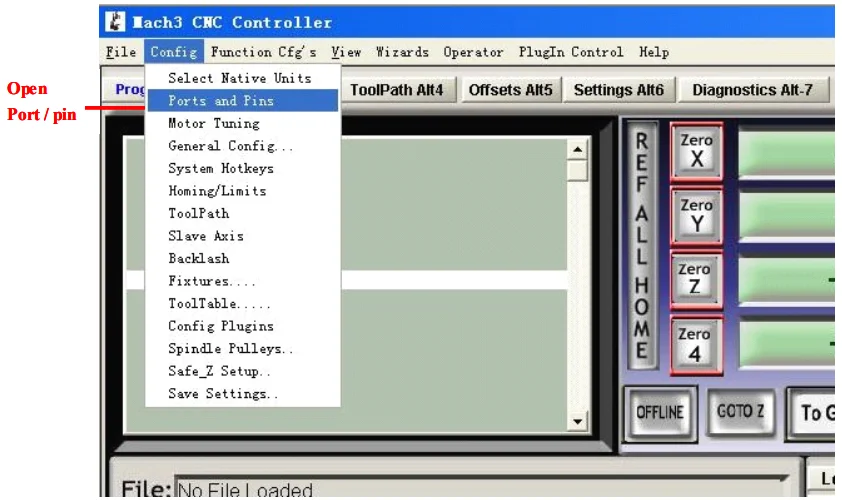
After above operations carried out, the following dialog box will be come out, tick the box before the item of “ModbusInput Output Support”.
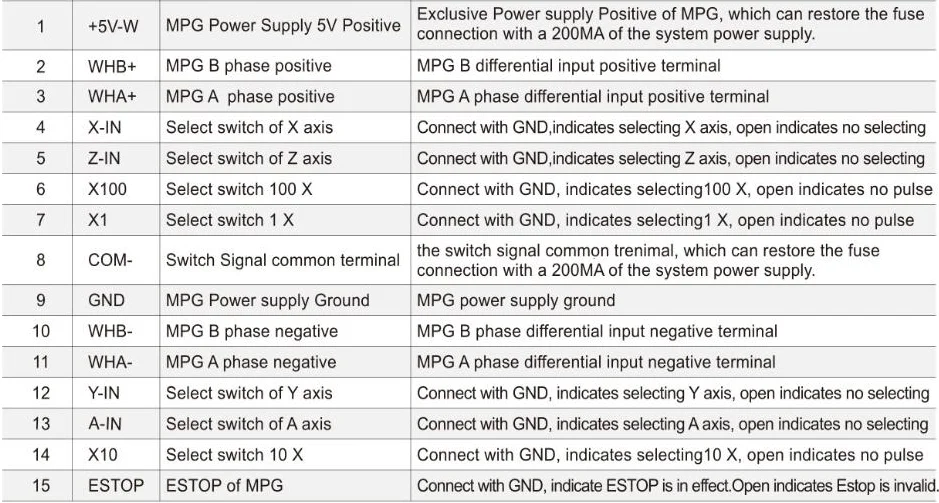
Press“Apply”before quit, so that make sure yoursettings are saved by Mach3
Modbus Control setup
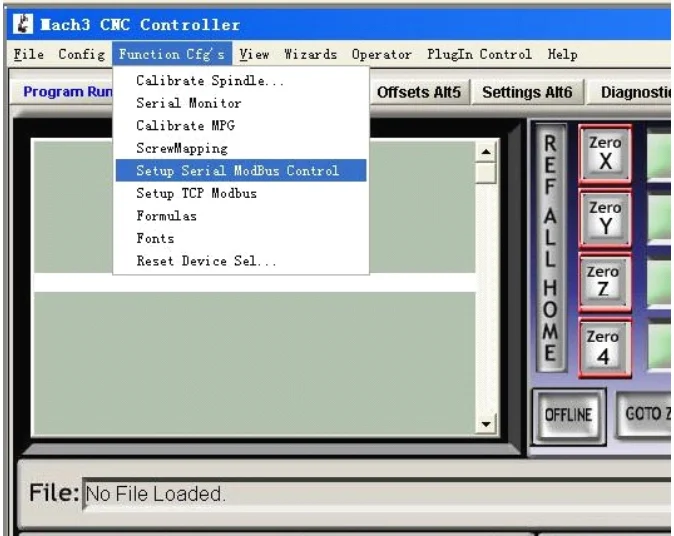
If there are two ports on your computer, please set the port number as 1 or 2
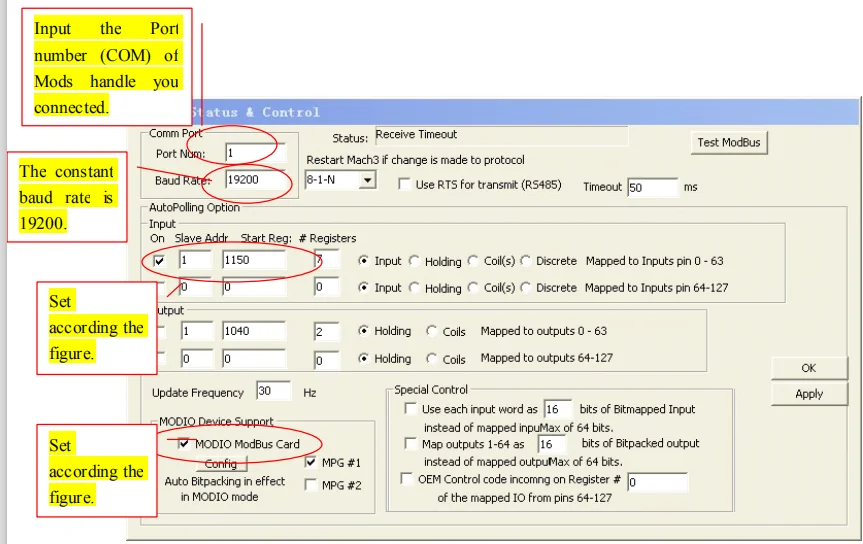
Note: Do not change the buttons of "Config" and "Test ModBus", to avoid any changes.
Choose "Ports/Pins" again
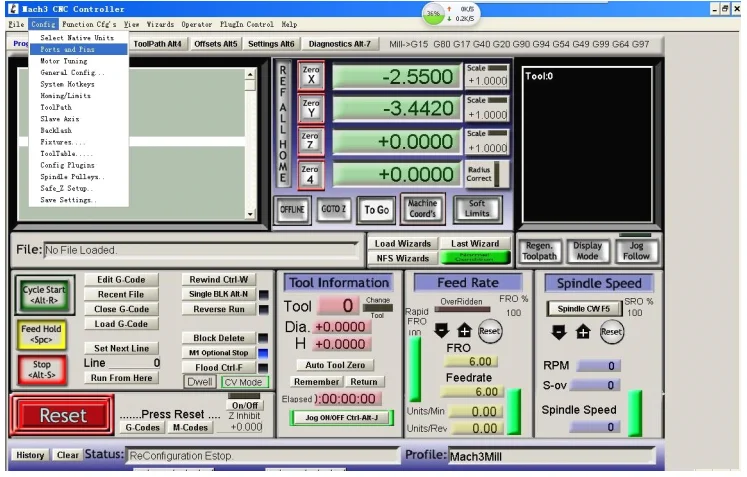
Appearance and Size


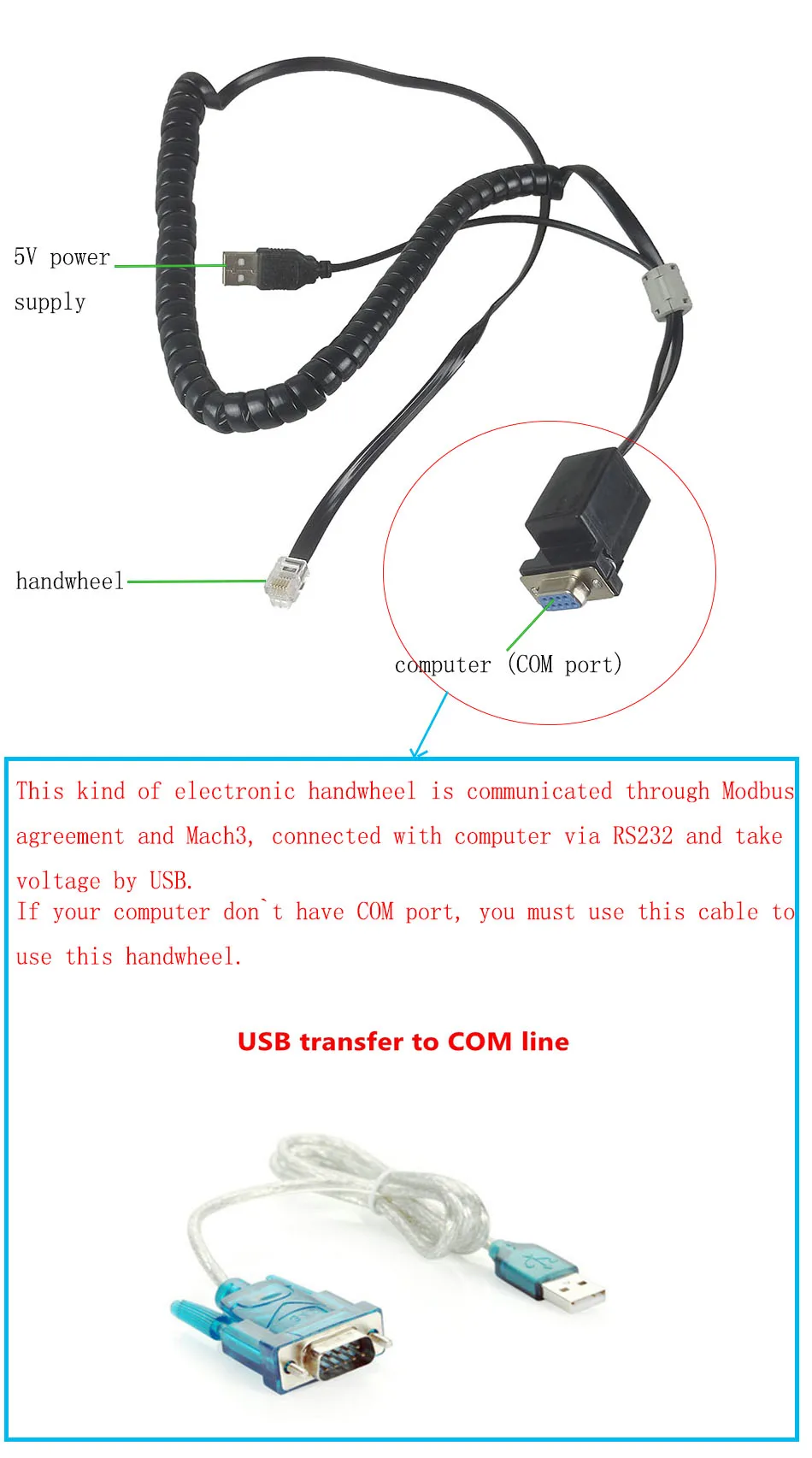
Kapcsolódó termékek
Kapcsolódó cikkek
Vélemények (küldje be Ön is véleményét)
A termékleírásban esetlegesen előforduló hibákért felelősséget nem vállalunk. Ha a paraméterekben nem biztos, ellenőrizze a gyártónál.
Cégünk elektronikai és szoftveres fejlesztésekkel foglalkozik, ami mellett internetes kereskedelmet is indítottunk az ehhez kapcsolódó modulok és fejlesztő egységekkel. Már több mint 15.000 féle termék rendelhető, melyből több mint 5000 saját raktárunkról azonnal elérhető. Fiatal cégként dinamikusan bővülünk, alkalmazkodunk a modern igényekhez. Támogatjuk a hazai fejlesztéseket, és diákokat, termékekkel, szolgáltatásokkal, és saját tudásunkkal. Rendszeres vásárlóink között tudhatunk rengeteg magyar nagyvállalatot, oktatási intézményt, megbízóink között pedig több fejlődő kis- és közép- vállalkozást.
2016-tól mi béreljük az elektrobot.hu-t, mely egy közösségi blog és híroldalként indult, ezen keresztül korábban több elektronikai cég forgalmazott, és jelenleg is hírdeti szolgáltatásait. Rendszeresen jelen vagyunk a magyar elektronikai fórumokon online és kiállítások, rendezvények formájában. Próbáljuk összehozni az oktatásban és versenyeken résztvevőket a fiatal cégekkel, és a komolyabb megbízókkal.


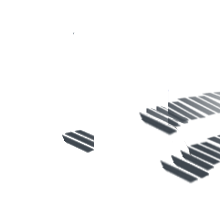








 Mikor vehetem át?
Mikor vehetem át?












